Python-OpenCVで動画をフレーム分割して画像として保存
動画をフレームに分割して画像として指定したディレクトリーに保存する操作をまとめた。 動画を読み込んで、フレームごとに存在を確認して、確認できれば画像として保存する、という手順。 引数は適宜変えてください。
import os import shutil import cv2 def video_2_frames(video_file='./IMG_2140.MOV', image_dir='./image_dir/', image_file='img_%s.png'): # Delete the entire directory tree if it exists. if os.path.exists(image_dir): shutil.rmtree(image_dir) # Make the directory if it doesn't exist. if not os.path.exists(image_dir): os.makedirs(image_dir) # Video to frames i = 0 cap = cv2.VideoCapture(video_file) while(cap.isOpened()): flag, frame = cap.read() # Capture frame-by-frame if flag == False: # Is a frame left? break cv2.imwrite(image_dir+image_file % str(i).zfill(6), frame) # Save a frame print('Save', image_dir+image_file % str(i).zfill(6)) i += 1 cap.release() # When everything done, release the capture
githubに置いたコードを 以下のように実行すると、指定したディレクトリーに動画をフレーム分割した画像が保存される。
>>> import test >>> test.video_2_frames() Save ./image_dir/img_000000.png Save ./image_dir/img_000001.png Save ./image_dir/img_000002.png ...
参考文献
Pythonでディレクトリーの削除と作成
処理中、一時的にディレクトリーを作ることが多いので、以下に操作をまとめた。 引数にディレクトリーパスを渡して、ある時は削除して、ない時は作るという仕様。
# coding: utf-8 import os import shutil def delete_and_make_directory(dir_path='./image_dir/'): # Delete the entire directory tree if it exists. if os.path.exists(dir_path): shutil.rmtree(dir_path) # Make the directory if it doesn't exist. if not os.path.exists(dir_path): os.makedirs(dir_path)
githubに置いたコードを 以下のように実行すると、test.pyと同じ階層に新しいディレクトリ-が作成される。
>>> import test >>> test.delete_and_make_directory()
参考文献
TensorFlowからKerasに乗り換えてみた
モデル設計などの際に、TensorFlowのコードが長くなるので自分でラッパーを書いていたのだが、 ざっとKerasを調べてみたら、ラッパーが必要ないくらいシンプルに書けるし、 前処理などモデル設計以外のツールも充実しているようだったので、 KerasでCIFAR10のモデルを訓練するコードを書いてみた。 なおKerasについては、KerasでCIFAR-10の一般物体認識 - 人工知能に関する断創録 が非常に分かりやすかった。そのため以下に示すコードは、こちらの記事をベースに色々とカスタマイズしている。 なおKeras v1.2.2, tensorflow-gpu v1.0.0, opencv-python v3.2.0を使用しており、 全コードはここで公開している。
パラメーター
IDG_PARAMはData Augmentationのパラメーター。
今回は、ZCA Whiteningと、ランダムで上下左右の移動と左右反転を行う。
これだけのData Augmentationを、独自に実装することなく、パラメーター操作だけで色々と試せるのがKerasの良いところ。
Kerasによるデータ拡張 - 人工知能に関する断創録
に各パラメーターを可視化した様子が掲載されている。
モデルなどの訓練結果はDIRに保存する。最後にFILEが付いてるパラメーターがそれらのファイル。
N_CLASS = 10 N_EPOCH = 50 # 100 BATCH_SIZE = 128 INPUT_DIM = (32, 32, 3) DATA_AUGMENTATION = True IDG_PARAM = {'featurewise_center': False, 'samplewise_center': False, 'featurewise_std_normalization': False, 'samplewise_std_normalization': False, 'zca_whitening': True, # False 'rotation_range': 0., 'width_shift_range': 0.1, # 0., 'height_shift_range': 0.1, # 0., 'shear_range': 0., 'zoom_range': 0., 'channel_shift_range': 0., 'fill_mode': 'nearest', 'cval': 0., 'horizontal_flip': True, 'vertical_flip': False, 'rescale': None, 'preprocessing_function': None } DIR = '../result/' MODEL_FILE = 'model.json' WEIGHT_FILE = 'weights.h5' HISTORY_DATA_FILE = 'history.csv' HISTORY_IMAGE_FILE = 'history.jpg' PARAM_EVAL_FILE = 'param_eval.csv'
メイン
今回実装したのは、データ取得、モデル設計、モデル訓練、結果保存、モデル試験の5つ。 これらをメソッドに分けて、すべてTestクラスのmainメソッドから呼び出す。
class Test: def __init__(self): pass def main(self): # Training start = time.clock() data = self.get_data() # データ取得 model = self.design_model(data[0]) # モデル設計 result = self.train_model(data, model) # モデル訓練 self.save(result) # 結果保存 print('Training Time: %s min' % round((time.clock()-start)/60., 1)) print('') # Test self.test_model(data) # モデル試験
データ取得
cifar10.load_data()を実行するだけで、CIFAR10を訓練/試験、データ/ラベルに分割して取得可能。
ただし、normalizeとonehot化は自分で行う必要があるが、後者もまたnp_utils.to_categorical()を実行するだけでOK。
def get_data(self): # Load CIFAR-10 (X_train, y_train), (X_test, y_test) = cifar10.load_data() self.__draw_sample_images(X_train, y_train) # Normalize data X_train = X_train.astype('float32') X_test = X_test.astype('float32') X_train /= 255.0 X_test /= 255.0 # Onehot label Y_train = np_utils.to_categorical(y_train, N_CLASS) Y_test = np_utils.to_categorical(y_test, N_CLASS) print('X_train.shape:', X_train.shape, 'Y_train.shape:', Y_train.shape) print('X_test.shape:', X_test.shape, 'Y_test.shape:', Y_test.shape) return X_train, Y_train, X_test, Y_test
なお、self.__draw_sample_images(X_train, y_train)でCIFAR10の一部を可視化している。
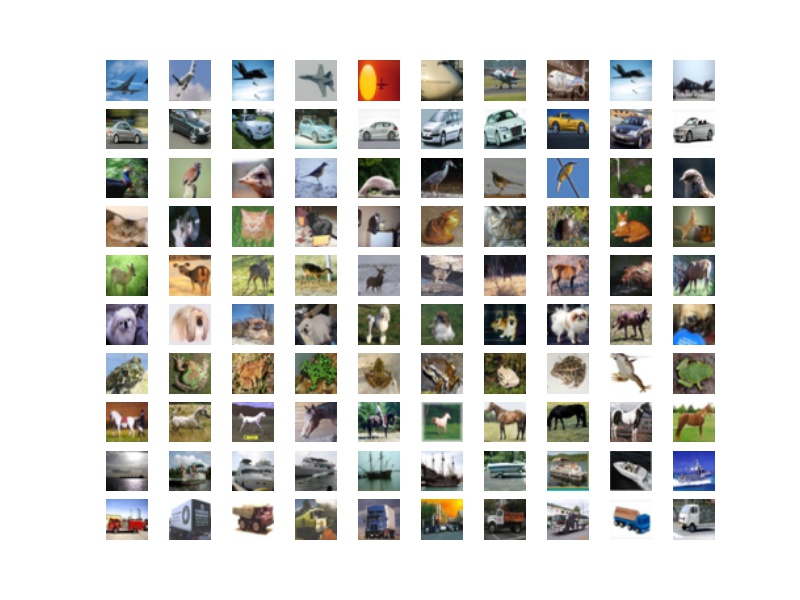
モデル設計
VGGっぽいモデルを設計。
Convolution2Dではborder_mode='same'にしてゼロパディング。
個人的にKerasの気に入っているところはActivation('relu')の部分。
活性化関数を文字列で指定できるところがいい。
TensorFlowでは活性化関数別にメソッドが用意されてたので、独自にラッパーを書いてた。
このモデルは、model.summay()により標準出力できる。
def design_model(self, X_train): # Initialize model = Sequential() # (Conv -> Relu) * 2 -> Pool -> Dropout model.add(Convolution2D(32, 3, 3, border_mode='same', input_shape=X_train.shape[1:])) model.add(Activation('relu')) model.add(Convolution2D(32, 3, 3, border_mode='same')) model.add(Activation('relu')) model.add(MaxPooling2D(pool_size=(2, 2))) model.add(Dropout(0.25)) # (Conv -> Relu) * 2 -> Pool -> Dropout model.add(Convolution2D(64, 3, 3, border_mode='same')) model.add(Activation('relu')) model.add(Convolution2D(64, 3, 3, border_mode='same')) model.add(Activation('relu')) model.add(MaxPooling2D(pool_size=(2, 2))) model.add(Dropout(0.25)) # Flatten model.add(Flatten()) # 6*6*64 # FC -> Relu -> Dropout model.add(Dense(512)) model.add(Activation('relu')) model.add(Dropout(0.5)) # FC -> Softmax model.add(Dense(N_CLASS)) model.add(Activation('softmax')) model.compile(loss='categorical_crossentropy', optimizer='adam', metrics=['accuracy']) # Output model summary model.summary() return model
以下がモデルの標準出力の様子。
____________________________________________________________________________________________________ Layer (type) Output Shape Param # Connected to ==================================================================================================== convolution2d_1 (Convolution2D) (None, 32, 32, 32) 896 convolution2d_input_1[0][0] ____________________________________________________________________________________________________ activation_1 (Activation) (None, 32, 32, 32) 0 convolution2d_1[0][0] ____________________________________________________________________________________________________ convolution2d_2 (Convolution2D) (None, 32, 32, 32) 9248 activation_1[0][0] ____________________________________________________________________________________________________ activation_2 (Activation) (None, 32, 32, 32) 0 convolution2d_2[0][0] ____________________________________________________________________________________________________ maxpooling2d_1 (MaxPooling2D) (None, 16, 16, 32) 0 activation_2[0][0] ____________________________________________________________________________________________________ dropout_1 (Dropout) (None, 16, 16, 32) 0 maxpooling2d_1[0][0] ____________________________________________________________________________________________________ convolution2d_3 (Convolution2D) (None, 16, 16, 64) 18496 dropout_1[0][0] ____________________________________________________________________________________________________ activation_3 (Activation) (None, 16, 16, 64) 0 convolution2d_3[0][0] ____________________________________________________________________________________________________ convolution2d_4 (Convolution2D) (None, 16, 16, 64) 36928 activation_3[0][0] ____________________________________________________________________________________________________ activation_4 (Activation) (None, 16, 16, 64) 0 convolution2d_4[0][0] ____________________________________________________________________________________________________ maxpooling2d_2 (MaxPooling2D) (None, 8, 8, 64) 0 activation_4[0][0] ____________________________________________________________________________________________________ dropout_2 (Dropout) (None, 8, 8, 64) 0 maxpooling2d_2[0][0] ____________________________________________________________________________________________________ flatten_1 (Flatten) (None, 4096) 0 dropout_2[0][0] ____________________________________________________________________________________________________ dense_1 (Dense) (None, 512) 2097664 flatten_1[0][0] ____________________________________________________________________________________________________ activation_5 (Activation) (None, 512) 0 dense_1[0][0] ____________________________________________________________________________________________________ dropout_3 (Dropout) (None, 512) 0 activation_5[0][0] ____________________________________________________________________________________________________ dense_2 (Dense) (None, 10) 5130 dropout_3[0][0] ____________________________________________________________________________________________________ activation_6 (Activation) (None, 10) 0 dense_2[0][0] ==================================================================================================== Total params: 2,168,362 Trainable params: 2,168,362 Non-trainable params: 0 ____________________________________________________________________________________________________
モデル訓練
Data augmentationを行うか否かで場合分け。 行う場合は、上記で設定したIDG_PARAMがセットされる。 ZCA Whiteningは訓練/試験共に実施される。
def train_model(self, data, model): X_train, Y_train, X_test, Y_test = data if not DATA_AUGMENTATION: print('Not using data augmentation') # Train the model history = model.fit(X_train, Y_train, batch_size=BATCH_SIZE, nb_epoch=N_EPOCH, verbose=1, validation_data=(X_test, Y_test), shuffle=True) else: print('Using real-time data augmentation') # Make a generator for training data train_datagen = ImageDataGenerator(featurewise_center=IDG_PARAM['featurewise_center'], samplewise_center=IDG_PARAM['samplewise_center'], featurewise_std_normalization=IDG_PARAM['featurewise_std_normalization'], samplewise_std_normalization=IDG_PARAM['samplewise_std_normalization'], zca_whitening=IDG_PARAM['zca_whitening'], rotation_range=IDG_PARAM['rotation_range'], width_shift_range=IDG_PARAM['width_shift_range'], height_shift_range=IDG_PARAM['height_shift_range'], shear_range=IDG_PARAM['shear_range'], zoom_range=IDG_PARAM['zoom_range'], channel_shift_range=IDG_PARAM['channel_shift_range'], fill_mode=IDG_PARAM['fill_mode'], cval=IDG_PARAM['cval'], horizontal_flip=IDG_PARAM['horizontal_flip'], vertical_flip=IDG_PARAM['vertical_flip'], rescale=IDG_PARAM['rescale'], preprocessing_function=IDG_PARAM['preprocessing_function']) train_datagen.fit(X_train) train_generator = train_datagen.flow(X_train, Y_train, batch_size=BATCH_SIZE) # Make a generator for test data test_datagen = ImageDataGenerator(zca_whitening=IDG_PARAM['zca_whitening']) test_datagen.fit(X_test) test_generator = test_datagen.flow(X_test, Y_test) # Train the model history = model.fit_generator(train_generator, samples_per_epoch=X_train.shape[0], nb_epoch=N_EPOCH, validation_data=test_generator, nb_val_samples=X_test.shape[0]) # Evaluate the model if not DATA_AUGMENTATION: loss, acc = model.evaluate(X_test, Y_test, verbose=0) else: loss, acc = model.evaluate_generator(test_generator, val_samples=X_test.shape[0]) print('Test loss: %s, Test acc: %s' % (loss, acc)) result = {'model': model, 'history': history, 'loss': loss, 'acc': acc} return result
なお訓練中は、以下のように学習状況を標準出力してくれる。 プログレスバーに加えて、訓練/検証別にエラー率と精度が出力されるので、 適切に学習できているかが分かる。
Using real-time data augmentation Epoch 1/50 50000/50000 [==============================] - 106s - loss: 1.6846 - acc: 0.3863 - val_loss: 1.1716 - val_acc: 0.5766 Epoch 2/50 50000/50000 [==============================] - 108s - loss: 1.1772 - acc: 0.5828 - val_loss: 0.9773 - val_acc: 0.6528 Epoch 3/50 50000/50000 [==============================] - 107s - loss: 1.0237 - acc: 0.6394 - val_loss: 0.8878 - val_acc: 0.6886 ... Epoch 48/50 50000/50000 [==============================] - 107s - loss: 0.4872 - acc: 0.8319 - val_loss: 0.4522 - val_acc: 0.8453 Epoch 49/50 50000/50000 [==============================] - 105s - loss: 0.4835 - acc: 0.8315 - val_loss: 0.5183 - val_acc: 0.8318 Epoch 50/50 50000/50000 [==============================] - 104s - loss: 0.4835 - acc: 0.8322 - val_loss: 0.4671 - val_acc: 0.8403 Test loss: 0.456553607655, Test acc: 0.8476
結果保存
モデル、重み、訓練/検証別のエラー率と精度、Data augmentationなどパラメーターと試験結果を保存する。 最後のはパラメーターによって試験結果がどのように変化するかを調査するためのログとなる。
def save(self, result): """ Save model, weight, history, parameter and evaluation """ model = result['model'] history = result['history'] loss = result['loss'] acc = result['acc'] # Model model_json = model.to_json() # Weight with open(os.path.join(DIR, MODEL_FILE), 'w') as json_file: json_file.write(model_json) model.save_weights(os.path.join(DIR, WEIGHT_FILE)) # History self.__save_history(history) self.__plot_history(history) # Param and evaluation dic = IDG_PARAM dic.update({'n_epoch': N_EPOCH, 'batch_size': BATCH_SIZE, 'loss': loss, 'acc': acc}) if os.path.exists(DIR+PARAM_EVAL_FILE): df = pd.read_csv(DIR+PARAM_EVAL_FILE) df = pd.concat([df, pd.DataFrame([dic])]) else: df = pd.DataFrame([dic]) df.to_csv(DIR+PARAM_EVAL_FILE, index=False)
以下は保存したhistory.jpg。
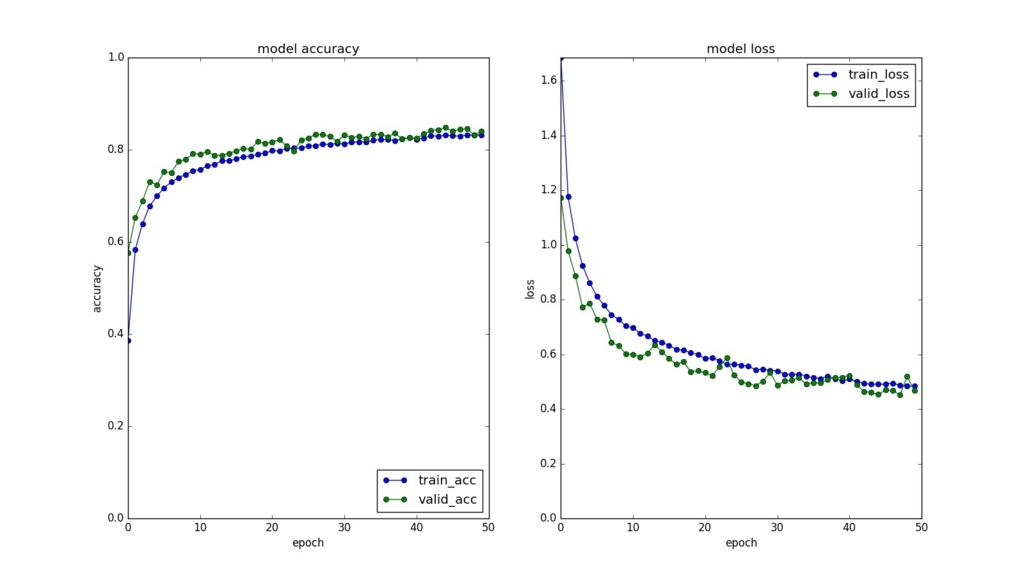
モデル試験
上記で保存したモデルとその重みを読み込んで、テストデータにかける。
def test_model(self, data): X_train, Y_train, X_test, Y_test = data model_file = os.path.join(DIR, MODEL_FILE) weight_file = os.path.join(DIR, WEIGHT_FILE) with open(model_file, 'r') as fp: model = model_from_json(fp.read()) model.load_weights(weight_file) model.compile(optimizer='adam', loss='categorical_crossentropy', metrics=['accuracy']) if not DATA_AUGMENTATION: loss, acc = model.evaluate(X_test, Y_test, verbose=0) else: # Make a generator for test data test_datagen = ImageDataGenerator(zca_whitening=True) test_datagen.fit(X_test) test_generator = test_datagen.flow(X_test, Y_test) loss, acc = model.evaluate_generator(test_generator, val_samples=X_test.shape[0]) print('Test loss: %s, Test acc: %s' % (loss, acc)) print('')
結果はモデル訓練の時とほぼ一致している。
Test loss: 0.460079106236, Test acc: 0.8441
最後に
Kerasのツールの便利さが身に染みた。 他のKerasで実装されたコードを読んでると、 最も精度が高かった重みを上書きしない設定など、 他にも色々な便利ツールがあるっぽいので、 必要な処理を自前で書く前にKerasから探すのもいいと思う。
参考文献
PythonでData Augmentation
Pythonで画像の左右反転、回転、拡大を行ってみた。 Data Augmentationに使えるかなと。

左右反転
scikit-imageだけで実現したかったのだが、APIを見つけられなかったのでOpenCVで実装。 でも3つの処理の中で最も簡単に書けた。 ちなみに第2引数を1ではなく0にすると上下反転になる。
# flip img_fliped = cv2.flip(img, 1)
回転
angleには角度(°)を指定。 resizeがFalseの場合は、そのまま回転。Trueにすると元画像の画像の角が隠れないようになる。 centerをNoneにすると、中央を原点にして回転。
# rotatate img_rotated = skimage.transform.rotate(img, angle=10, resize=False, center=None)
拡大
目的の処理が行えるシンプルなAPIがなかったので、AffineTransform()を使用。 rateがプラスの倍率。0.2の場合は20%拡大。scaleには1-rateを指定する形となる。 拡大は左上を原点にして行われるので、元画像の中央が拡大後も中央になるようにtranslationで修正。 具体的には拡大した大きさの半分だけ左上に平行移動している。
# expand rate = 0.2 size = img.shape[0] matrix_expanded = skimage.transform.AffineTransform(scale=(1-rate, 1-rate), translation=(size*rate/2, size*rate/2)) img_expanded = skimage.transform.warp(img, matrix_expanded)
実行
記事のトップ画像を表示するためのコードは以下の通り。
# coding: utf-8 import numpy as np import cv2 import matplotlib.pyplot as plt import skimage from skimage import io from skimage import transform DIR = '../data/' class Data: def test(self): # read Lenna image img_raw = skimage.io.imread(DIR+'lenna.jpg') # resize #img = skimage.transform.resize(img_raw, (32, 32)) img = img_raw # flip img_fliped = cv2.flip(img, 1) # rotatate img_rotated = skimage.transform.rotate(img, angle=10, resize=False, center=None) # expand rate = 0.2 size = img.shape[0] matrix_expanded = skimage.transform.AffineTransform(scale=(1-rate, 1-rate), translation=(size*rate/2, size*rate/2)) img_expanded = skimage.transform.warp(img, matrix_expanded) # white background fig = plt.figure() fig.patch.set_facecolor('white') # display images plt.subplot(141) plt.title('raw') plt.imshow(img) plt.subplot(142) plt.title('flip') plt.imshow(img_fliped) plt.subplot(143) plt.title('rotate') plt.imshow(img_rotated) plt.subplot(144) plt.title('expand') plt.imshow(img_expanded) plt.show()
参考文献
scikit-imageを使った画像の平行移動
scikit-imageという便利なライブラリーを見つけた。 画像の平行移動が2行で実装できたので、以下に示す。
import skimage as ski from skimage import io from skimage.transform import rescale def test(self): # Lennaさんの画像を読み込み img_raw = ski.io.imread(DIR+'lenna.jpg') # 512x512から32x32にリスケール img = ski.transform.rescale(img_raw, 32/512) # 左に3ピクセル、上に5ピクセルだけ平行移動 matrix_trans = ski.transform.AffineTransform(translation=(3,5)) img_trans = ski.transform.warp(img, matrix_trans) # 画像確認用の背景を白に fig = plt.figure() fig.patch.set_facecolor('white') # 元画像、リスケール画像、平行移動画像を横一列に標示 plt.subplot(331) plt.imshow(img_raw) plt.subplot(332) plt.imshow(img) plt.subplot(333) plt.imshow(img_trans) plt.show()
画像標示結果は以下の通り。

scikit-imageを使うためには、import skimage as skiだけで済むはずなのだが、ioとかrescaleは別にimportしないとエラーが出るので、原因を調査中。
またWindows環境だと、PowerShellでコードを実行した際に、画像の表示にio.imshow()が使えないため、上記のようにmatplotlibを利用している。
ただ、画像の回転や拡大にも簡単に行えるようなので、OpenCVとNumPyの組み合わせよりも、Data Augmentationが簡単に実装できそうである。
参考文献
損失関数がNaNになる問題
TensorFlowでDeep Learningを実行している途中で、損失関数がNaNになる問題が発生した。
Epoch: 10, Train Loss: 85.6908, Train Accuracy: 0.996, Test Error: 90.7068, Test Accuracy: 0.985238 Epoch: 20, Train Loss: 42.9642, Train Accuracy: 0.998286, Test Error: 121.561, Test Accuracy: 0.98619 Epoch: 30, Train Loss: 0.945895, Train Accuracy: 1.0, Test Error: 102.041, Test Accuracy: 0.990476 Epoch: 40, Train Loss: nan, Train Accuracy: 0.101429, Test Error: nan, Test Accuracy: 0.1 Epoch: 50, Train Loss: nan, Train Accuracy: 0.0941429, Test Error: nan, Test Accuracy: 0.1 Epoch: 60, Train Loss: nan, Train Accuracy: 0.0968571, Test Error: nan, Test Accuracy: 0.1 Epoch: 70, Train Loss: nan, Train Accuracy: 0.0881429, Test Error: nan, Test Accuracy: 0.1 Epoch: 80, Train Loss: nan, Train Accuracy: 0.0931429, Test Error: nan, Test Accuracy: 0.1 Epoch: 90, Train Loss: nan, Train Accuracy: 0.0997143, Test Error: nan, Test Accuracy: 0.1 Epoch: 100, Train Loss: nan, Train Accuracy: 0.0997143, Test Error: nan, Test Accuracy: 0.1
原因は、損失関数に指定している交差エントロピーのtf.log(Y)にあった。
cross_entropy = -tf.reduce_sum(Y_*tf.log(Y))
tf.log(Y)はln(x)(自然対数のlog)であり、xが0になるとき-∞になるため、NaNとなっていた。

ゼロから作るDeep Learning ―Pythonで学ぶディープラーニングの理論と実装では、4章の「ニューラルネットワークの学習」で、 極少の数値を加算することで、この問題に対処する方法を提示している。
def cross_entropy_error(y, t): delta = 1e-7 return -np.sum(t * np.log(y + delta))
しかし、TensorFlowを利用したいので、上記の問題を解決しているsoftmax_cross_entropy_with_logits()を用いて、
cross_entropyを書き換える。
#cross_entropy = -tf.reduce_sum(Y_*tf.log(Y))
cross_entropy = tf.reduce_mean(tf.nn.softmax_cross_entropy_with_logits(Y, Y_))
これにより、NaNになる問題が解決できた。
しかし、学習が進み、cross_entropyが低くなるに連れて、Yは1に近づき、tf.log(Y)は0に近づくため、
cross_entropyがNaNになる確率は低くなるはずなのだが、NaNになる点は謎のままである。
Epoch: 10, Train Error: 1.46717, Train Accuracy: 0.995, Test Error: 1.47448, Test Accuracy: 0.987619 Epoch: 20, Train Error: 1.46428, Train Accuracy: 0.997286, Test Error: 1.47456, Test Accuracy: 0.985714 Epoch: 30, Train Error: 1.46262, Train Accuracy: 0.998715, Test Error: 1.47142, Test Accuracy: 0.990476 Epoch: 40, Train Error: 1.46272, Train Accuracy: 0.998429, Test Error: 1.47249, Test Accuracy: 0.989047 Epoch: 50, Train Error: 1.46235, Train Accuracy: 0.998857, Test Error: 1.47399, Test Accuracy: 0.987619 Epoch: 60, Train Error: 1.46462, Train Accuracy: 0.996715, Test Error: 1.47435, Test Accuracy: 0.987619 Epoch: 70, Train Error: 1.46261, Train Accuracy: 0.998572, Test Error: 1.47196, Test Accuracy: 0.989524 Epoch: 80, Train Error: 1.46215, Train Accuracy: 0.999, Test Error: 1.47119, Test Accuracy: 0.99 Epoch: 90, Train Error: 1.46547, Train Accuracy: 0.995715, Test Error: 1.4784, Test Accuracy: 0.982857 Epoch: 100, Train Error: 1.46201, Train Accuracy: 0.999143, Test Error: 1.47057, Test Accuracy: 0.990476
参考文献
- Why does my TensorFlow Convnet (attempted) training result in NaN gradients?
- ゼロから作るDeep Learning ―Pythonで学ぶディープラーニングの理論と実装

ゼロから作るDeep Learning ―Pythonで学ぶディープラーニングの理論と実装
- 作者: 斎藤康毅
- 出版社/メーカー: オライリージャパン
- 発売日: 2016/09/24
- メディア: 単行本(ソフトカバー)
- この商品を含むブログ (14件) を見る
ResourceExhaustedErrorの原因
TensorFlowで学習していると、訓練データ数が大きい場合、たまにResourceExhaustedErrorが出る。 Windows 10では、以下の内容が表示される。
ResourceExhaustedError (see above for traceback): OOM when allocating tensor with shape[37800,32,28,28] [[Node: Conv2D = Conv2D[T=DT_FLOAT, data_format="NHWC", padding="SAME", strides=[1, 1, 1, 1], use_cudnn_on_gpu=true, _device="/job:localhost/replica:0/task:0/gpu:0"](Reshape, Variable/read)]]
注目すべきは[37800,32,28,28]の部分。
順にバッチ数、チャンネル数、画像の縦のピクセル数、画像の横のピクセル数を表している。
これらの積(37800x32x28x28=948326400、単位はbyteではない)がメモリーの許容サイズを超えたためエラーが起きてるのだが、
今回はバッチ数(37800)が大き過ぎることにより、ResourceExhaustedErrorが発生している。
以下のように、僕の環境では、バッチ数(n_batch)は、訓練データ数(n_record)とバッチ率(batch_rate)をかけて決定している。 そのため、訓練データ数が大きい場合は、バッチ率を小さくする必要があったのにしていなかったため、エラーが発生していた。 もしくはバッチ数をエラーが出ない固定値に設定する必要があった。
n_batch = int(n_record*batch_rate) for start in range(0, n_record, n_batch): end = start + n_batch sess.run(train_step, feed_dict={X: train_data[start:end], Y_: train_label[start:end]})
TensorFlowのMNISTのチュートリアルでは、 以下のようにバッチ数を50に固定している。 ただし、訓練データ数が少ないMNISTだから50で良いが、訓練データ数が非常に大きいデータの場合は、 学習に時間がかかりすぎる場合がある。 そのため、やはりバッチ率を指定するなどにより、訓練データ数に合わせてバッチ数の調整が必要である。 また、run()だけでなくeval()に渡すバッチ数も調整する必要がある。
for i in range(20000): batch = mnist.train.next_batch(50) if i % 100 == 0: train_accuracy = accuracy.eval(feed_dict={x: batch[0], y_: batch[1], keep_prob: 1.0}) print("step %d, training accuracy %g" % (i, train_accuracy)) train_step.run(feed_dict={x: batch[0], y_: batch[1], keep_prob: 0.5})